Ololade Adeyanju/
The latest update on the online messaging platform, WhatsApp, has made it possible for users to prevent others from adding them to group chats without first seeking their consent
Before now, group chats’ admins could add a participant to their groups without first seeking the person’s consent.
To activate this option, users will go to Settings, click on Accounts, click on Privacy and click on Groups.
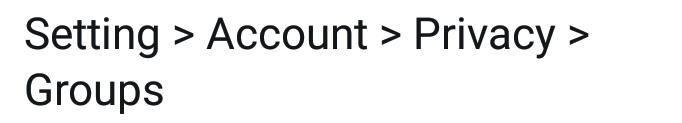
Thereafter, users will be shown a list from which they can select their preferred option.
Available options include, Everyone, All Contacts, Preferred Contacts or None.
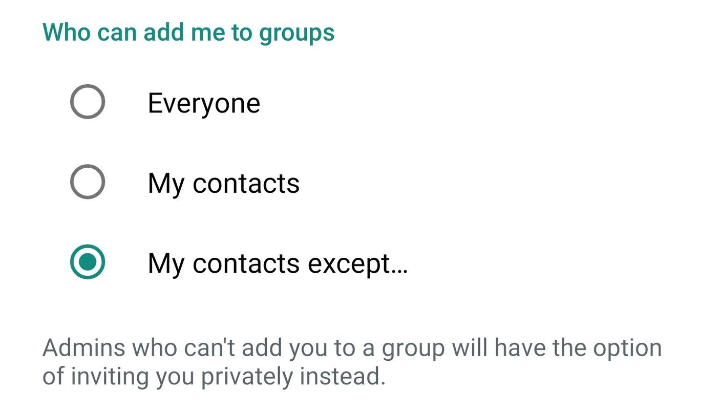
Some of those who have reacted to the development online have suggested that the developers of the app should also introduce an option that prevents other members from knowing when a participant exits a chat group
0






